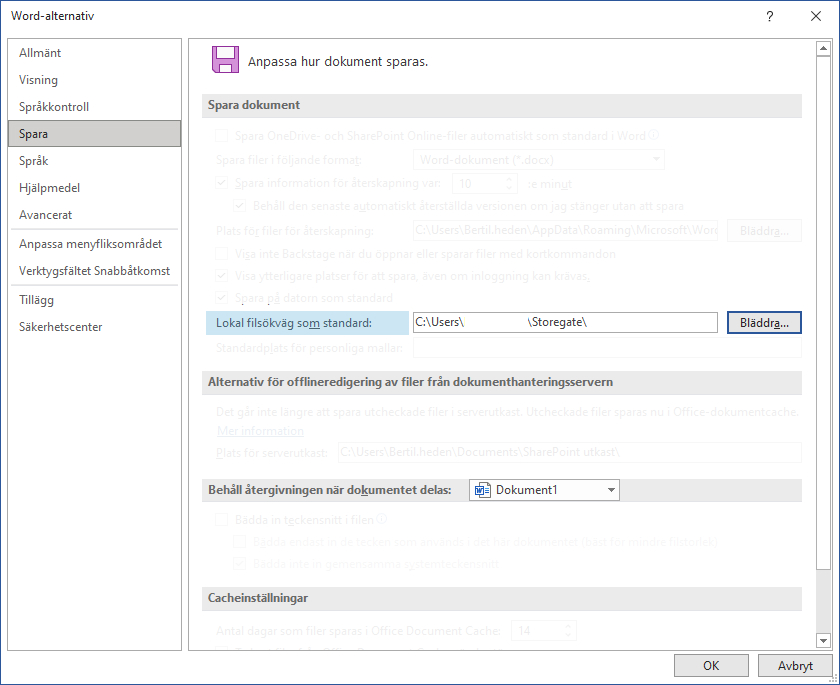When working in Office and saving files, the default location for saving is usually locally in My Documents or on Onedrive. We at Storegate Support would therefore like to advise you on how you, as a Storegate customer, can add Storegate as a default path to save your Office files to your sync folder or directly to the cloud. Below we tell you how to do it.
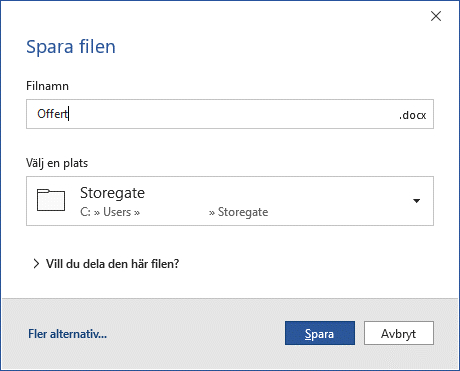
Change the default location for saving in Office
There are two different ways to work with your files at Storegate, either you sync with the Storegate Sync application or you work directly in the cloud with the Storegate Cloud Folder application.
If you use the Storegate Sync application, you have a folder on your computer that syncs your files with the cloud and other computers where you have the application installed. If you use the Storegate Cloud Folder application, you can access your files directly in the cloud via the explorer/finder on your computer. No matter which Storegate application you use to access your files in the cloud, you can customize where you save your Office files. This way you don't have to click around and search the folder structure every time you need to save a new file.
Do this to change:
- Open one of your Office applications (Word, Excel or Powerpoint) and then press "File".
- Then select "Options" at the bottom of the left menu and afterwards click on "Save" in the new box that appears.
- Under "Default local file path", browse and select the desired path you want to have as default, for example the path to the sync folder or the Cloud Folder folder.
- Press OK to save the change. Done!
Want to know more?
If you havefurther questions, you are always welcome to contact Storegate support.