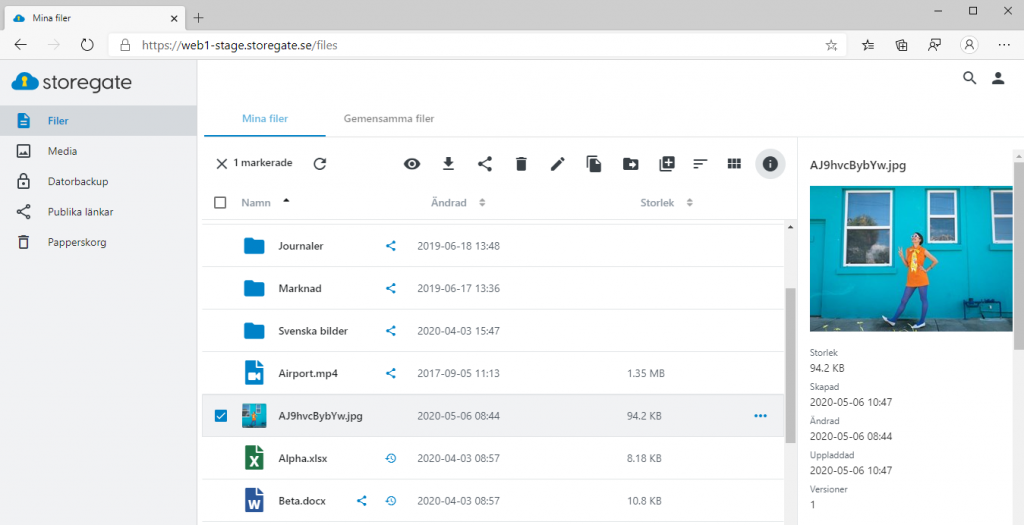Now you can create a folder to collect files with a quick click of a button. Below, we'll walk you through how to use this feature.
Start by clicking on "New" and select "File submission".
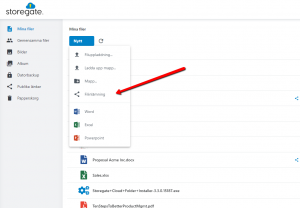
Name the folder to be distributed.
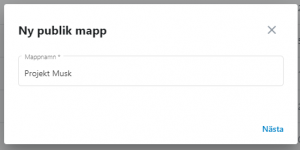
Now the folder is created. If you want to protect the folder with a password, you can add it. With the "Share with BankID" add-on service, you can also require the recipient to log in with a BankID for extra security (this add-on service is available for corporate customers and can be found under "Account settings").

Now everything is ready and you can copy or send the link directly to the people you want to submit files to you.
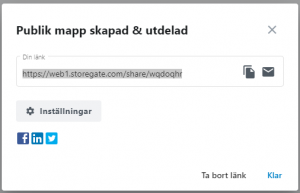
If you would like help activating "Share with BankID", please contact us.