With Storegate's sharing feature, you can easily share an album with family and friends.
To create an album and distribute it, follow the simple steps below:
1. Log in to your account.
2. Click the album icon in the left menu.
3. Select "Create album" and name the album.
4. Choose the photos you want in the album. Save.
5. Click on the option icon and select "Share".
6. Copy the link and send it to the recipient. You can also choose to share via email or social media. Done!
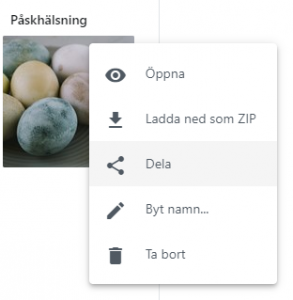
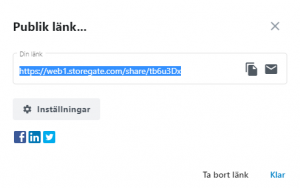
Among the settings you can make are the option to set a password on your distribution and to stop access after a selected number of downloads or dates.
By copying the distribution link, you can share it yourself wherever you want, but you also have the option to share directly via email, Facebook, Twitter or LinkedIn by using the icons at the bottom.
If you have made a distribution that you no longer want, you can easily delete it by clicking on "Delete distribution".
Wondering about dividends? We can help you, contact us here.

