Have you had time to familiarize yourself with the new app yet? It’s packed with smart features that make digital life easier. How about automatic camera uploading of photos and videos, editing of Office documents and a document scanner. All this and more is available in our new app. Join us and we’ll tell you more!
Automatic camera uploading
With the app’s automatic camera upload, you upload photos and videos automatically from your phone. When activating the camera upload, you will be given the option to choose between either uploading all the images in the image library or uploading images taken since the automatic camera upload was activated. You can then view the images under the Mobile Camera area of your account. When you are logged into your account via the web interface, look in the left-hand menu, where you will find Mobile Camera.
With automatic backup of photos and videos, you don’t have to worry about losing great memories if something happens to your phone, everything is safely stored in your Storegate account in case of an accident. Read more about the automatic camera upload here.
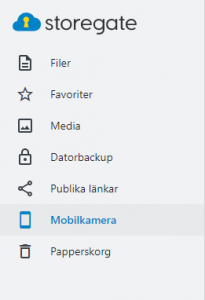
Share files from your mobile
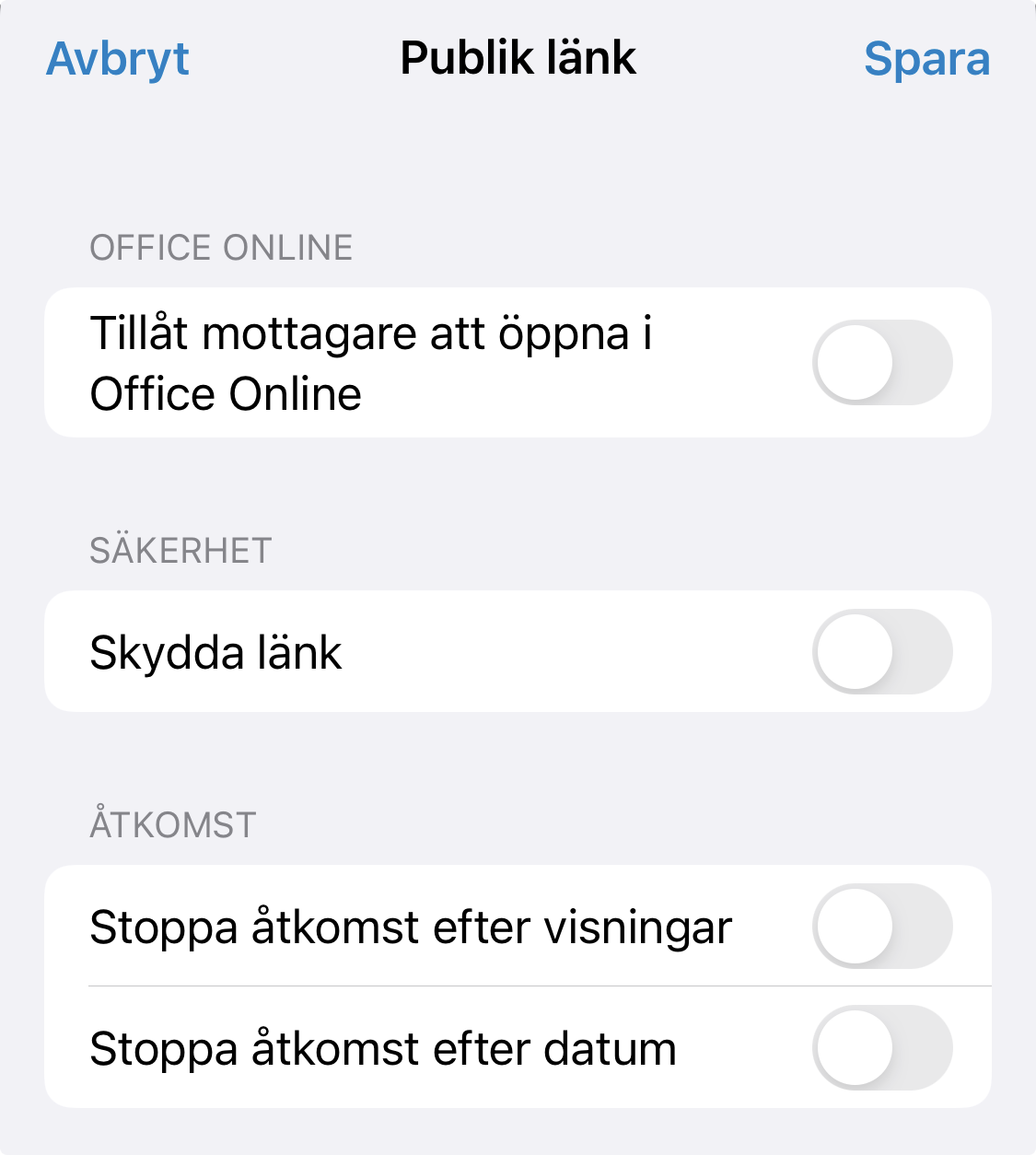
Sharing a public link allows you to send files securely via Storegate. A public link can be created for individual files as well as for folders with multiple files in them. You can create public links both on your mobile and via the web interface. Create a public link to share important information in a secure way. It’s easy to keep full control of your files even after you’ve sent them. With several smart settings, you can control who has access to the shared file or folder. For example, you can choose to protect the sharing with a password, or stop access after the desired number of views. Read more about sharing files from the new app here.
Document scanner built into the app
With the smart document scanner in the app, you can easily scan bills, receipts and contracts and create PDF files from them. The scanner is located under the plus icon in the app. Select Scan Document to open it, then simply point your phone so that the entire document is visible on the screen. The app will find and identify the document, crop it, and then create a PDF that you save to the desired location in your account.
There is also a smart shortcut to open the scanner directly without entering the Storegate app first, just tap and hold the Storegate app icon and a menu will open where you can choose to open the scanner. Read more about the document scanner in the new app here.
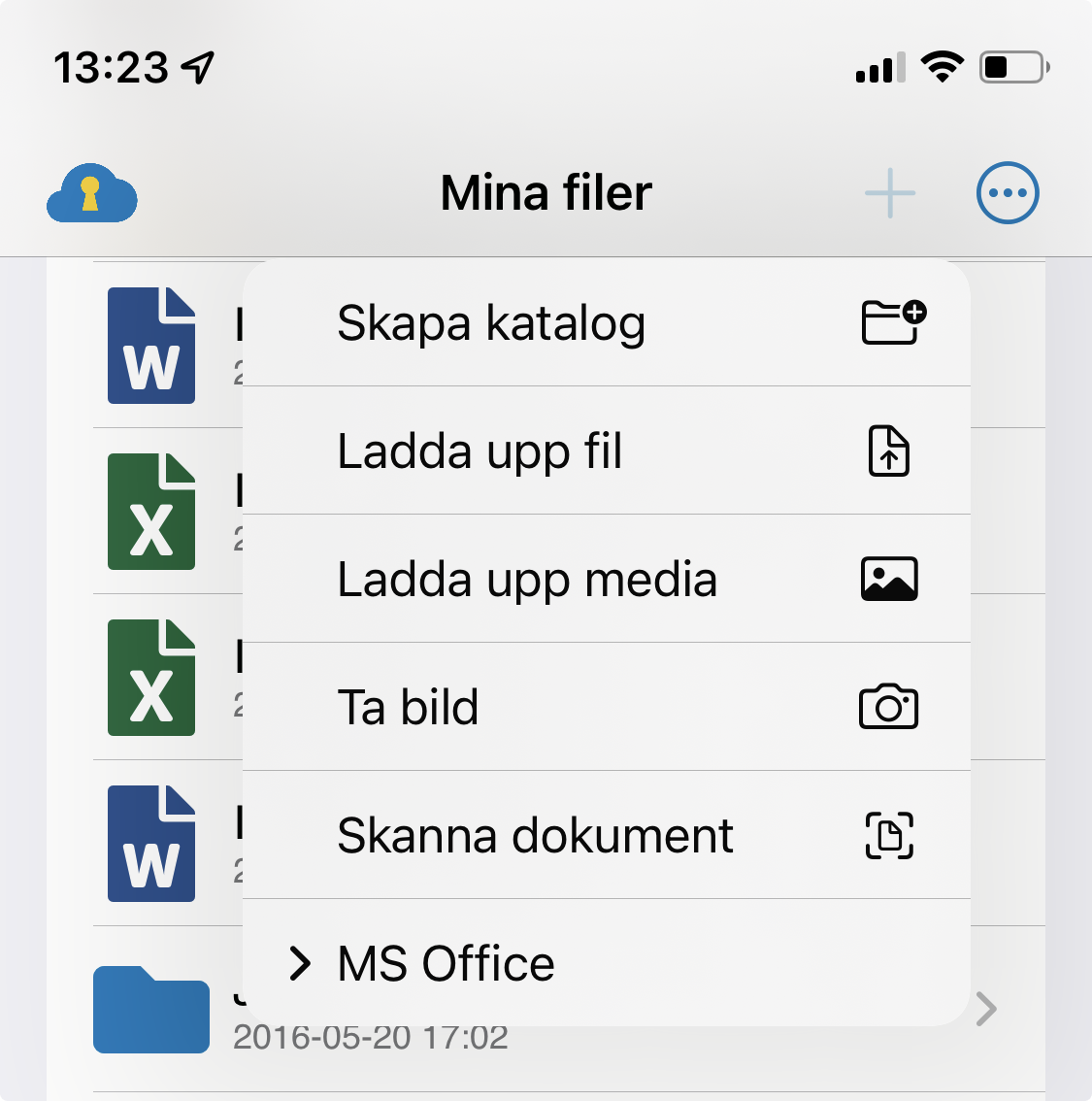
View, create and edit Office documents directly in the app
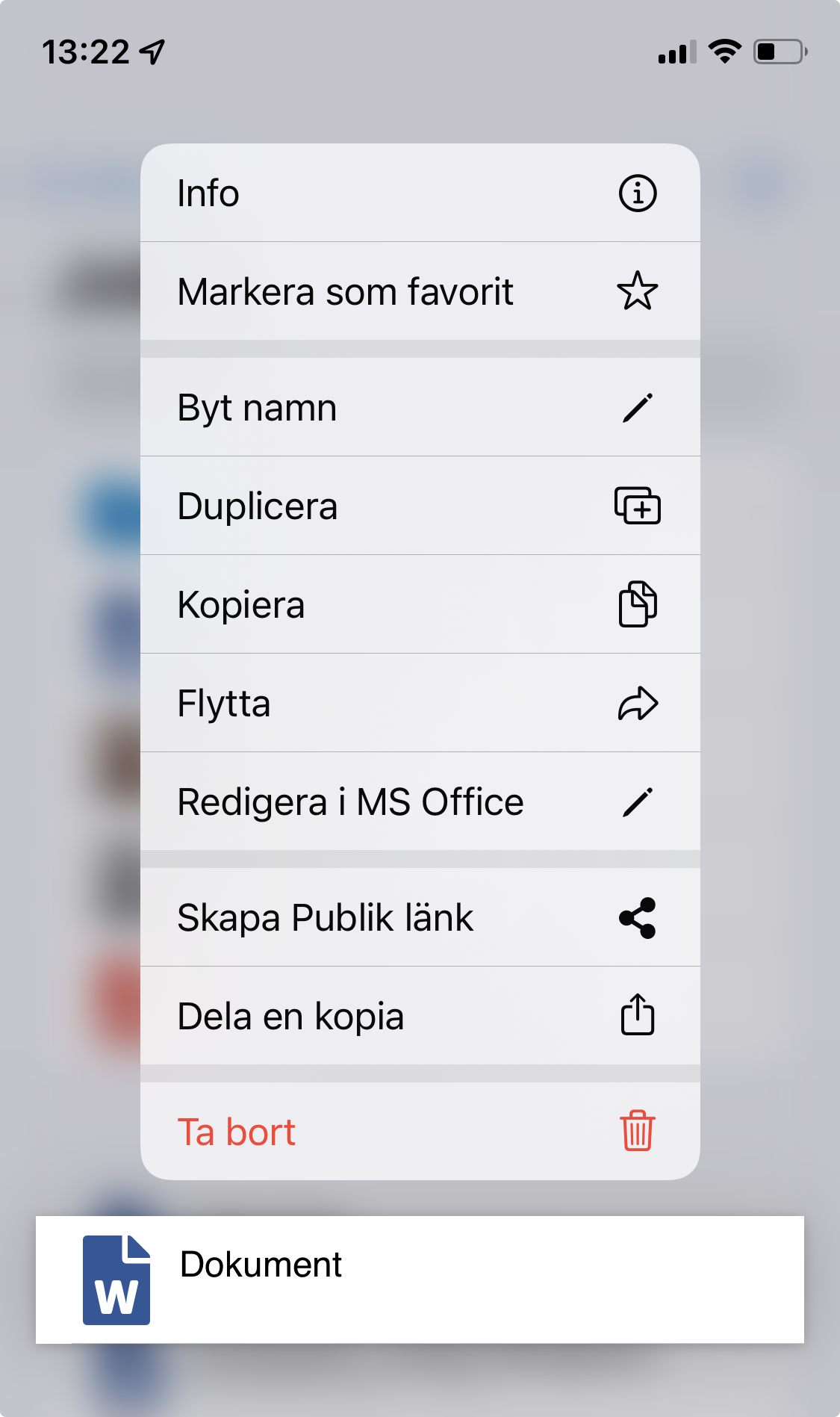
You can now open and edit Microsoft Office documents directly in the app. You create new documents in the menu under the plus, there is the choice “MS Office”, here you then choose between Word, Excel and Powerpoint.
The editing feature in the new app makes it easy to quickly access and edit files on the go.
To edit a document, you just need to open the Storegate app and go to the file. Tap and hold the file to bring up the multi-select menu, then select “Edit in MS Office”. Keep in mind that you need to be logged in to MS Office to create and edit files in the app. Read more about editing Office documents in the app here.
Download the new app
Haven’t downloaded the new app yet? Download it today and get started with all the smart features. The new app is available for download via the App Store or Google Play Store. If you previously used Storegate’s old app, you can uninstall it after downloading the new app. Read more here. Do you have any questions about the new features? Send a ticket to our support and we will help you!

